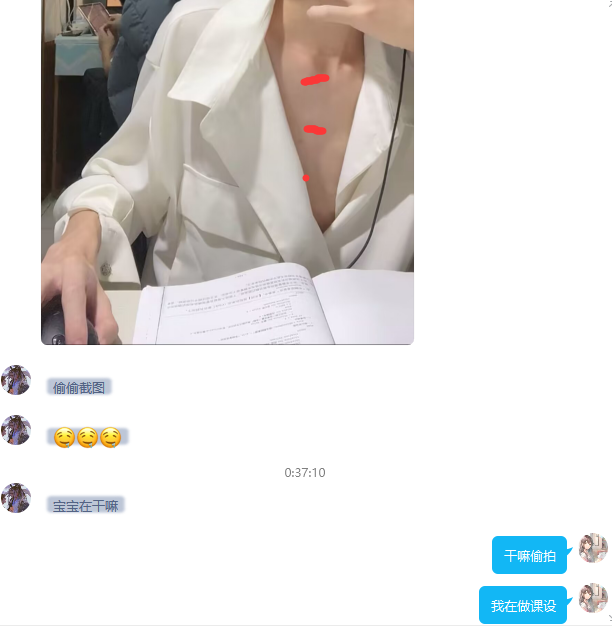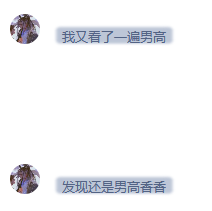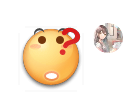前言
课程设计要求用VFP写一个小程序,承接上一篇用python写的,特此记录
我的部分
我负责3.10,3.4 3.5 3.6是都要写的
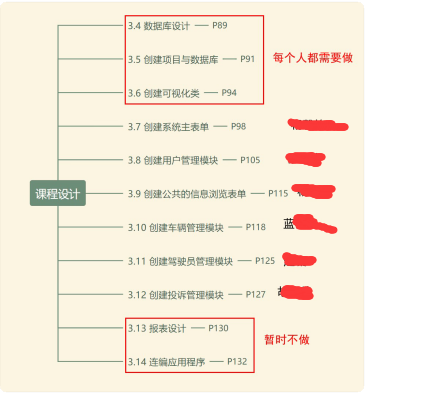
建表建库
没什么好说的,把相关字段填进去就行了,这里他说要每个表多建一个TEMP表,这里有个巧方法,先建好原本的表
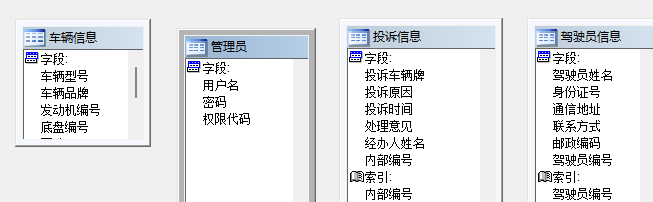
然后把这些表全都移去
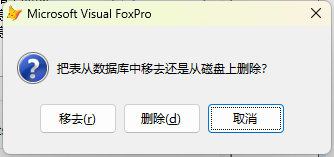
小心不要点到删除了
然后切到vfp项目目录,选取这些表文件,直接复制,粘贴


得到这些副本文件,然后把他们改名为文件名+TEMP,再从vfp项目里面全都添加进去
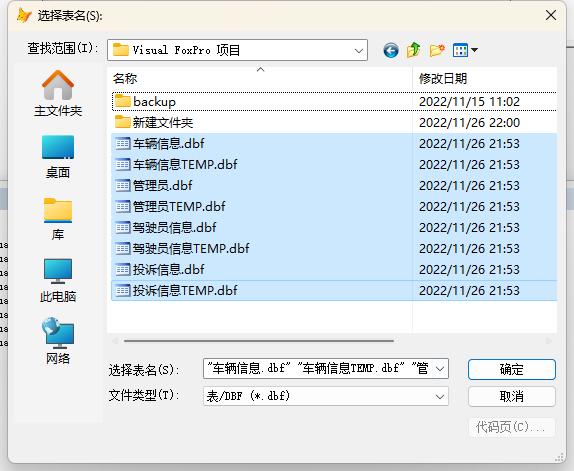
这样就省去了重复建表的过程
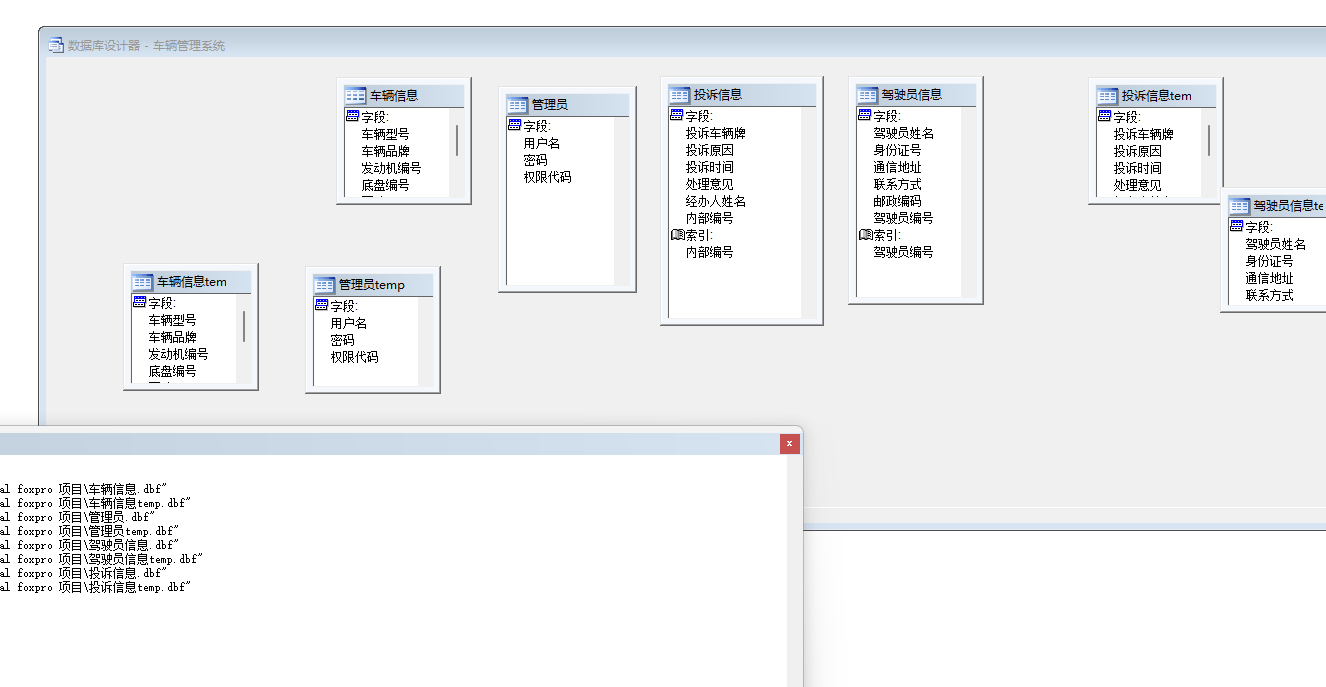
可视化类
先新建一个类
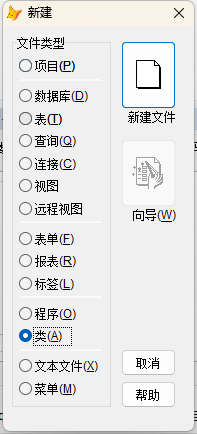
如下创建一个命令按钮组
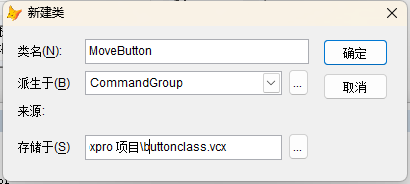
比较关键的属性ButtonCount

其他省略
最后布局效果如下
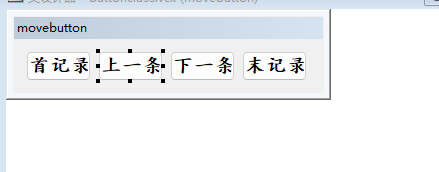
添加click代码
首记录click方法
GO top
thisform.Refresh()
上一条click方法
IF BOF() .or. RECNO() = 1
MESSAGEBOX("到头啦",48,"移动记录")
ELSE
SKIP -1
ENDIF
thisform.Refresh()
其中 BOF()解释如下
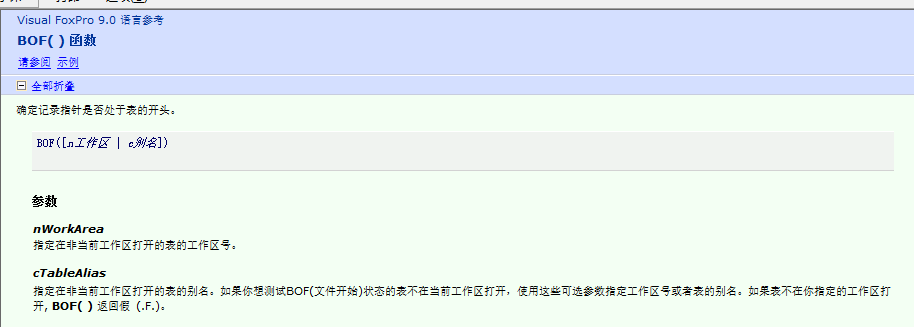
RECNO()解释如下
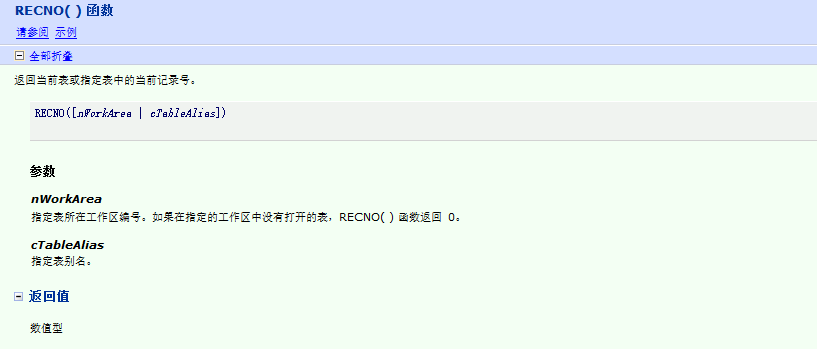
也就是说如果到第一张表,就会调用messagebox()方法弹出提示
如果没有到头,那么就会向下移动一条记录
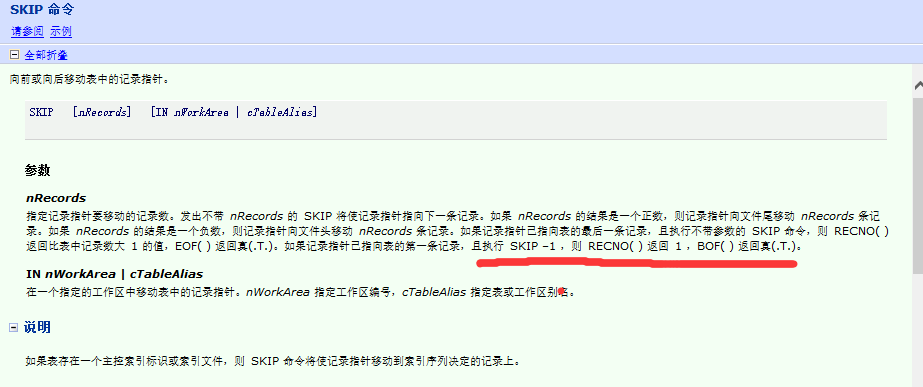
下一条click方法
同理上一条click方法
IF BOF() .or. RECNO() = RECCOUNT()
MESSAGEBOX("到尾啦",48,"移动记录")
ELSE
SKIP
ENDIF
thisform.Refresh()
reccount()方法定义如下
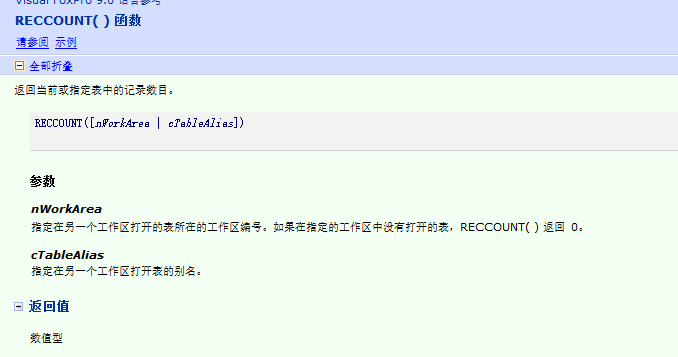
末记录click方法
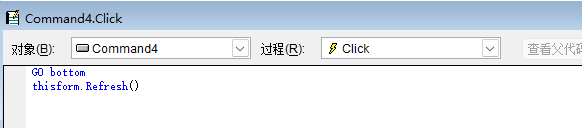
添加判断逻辑
如果到头了不能让按钮启用,要让按钮变成灰的
* 如果为空或者只有一条记录
IF BOF() .and. EOF() .or. RECCOUNT() = 1
this.commandtop.Enabled=.f.
this.commandpre.Enabled=.f.
this.commandnxt.Enabled=.f.
this.commandend.Enabled=.f.
ENDIF
* 如果记录在末尾
IF RECNO()=RECCOUNT() .or. EOF()
this.commandtop.Enabled=.t.
this.commandpre.Enabled=.t.
this.commandnxt.Enabled=.f.
this.commandend.Enabled=.f.
ELSE
* 如果记录在开头
IF RECNO()=1 .or. EOF()
this.commandtop.Enabled=.f.
this.commandpre.Enabled=.f.
this.commandnxt.Enabled=.t.
this.commandend.Enabled=.t.
ELSE
* 如果记录在结尾
this.commandtop.Enabled=.t.
this.commandpre.Enabled=.t.
this.commandnxt.Enabled=.t.
this.commandend.Enabled=.t.
ENDIF
ENDIF
权限代码类
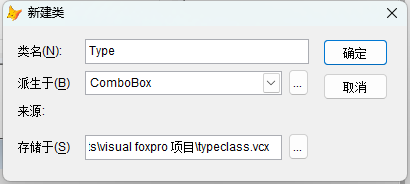
按照要求设定属性就行
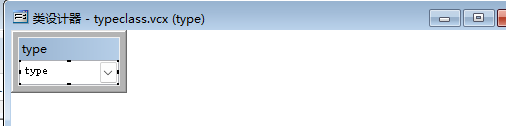
车辆管理模块
车辆详细信息查询表单
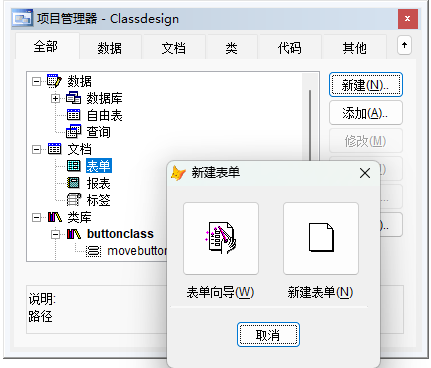
创建以后直接ctrl+s,命名为车辆详细信息查询
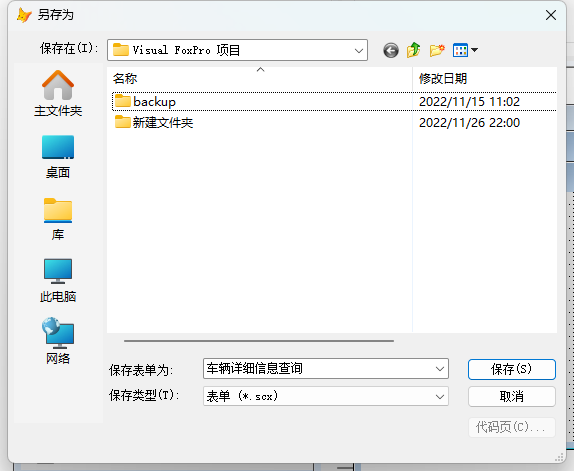
加八个标签七个文本框,ctrl+v 15次
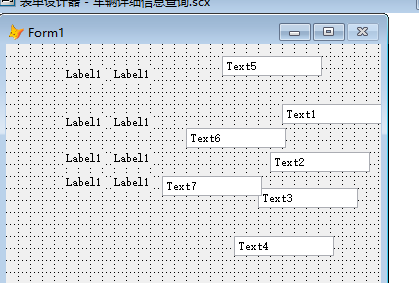
布局设计如下(真的尽力了)
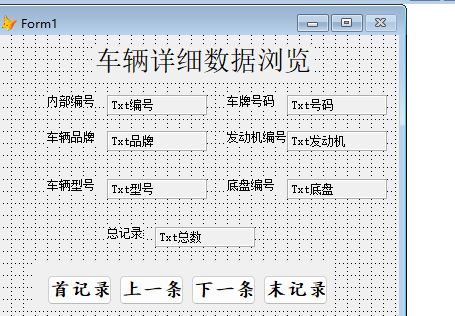
然后运行如下
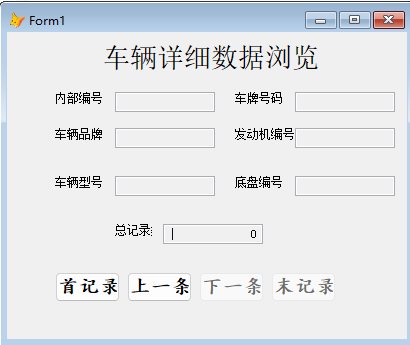
这里照着他写出现问题了,我表里是没有数据的,所有按钮都应该为灰色,但是这里两个亮的,稍微修改一下buttonclass
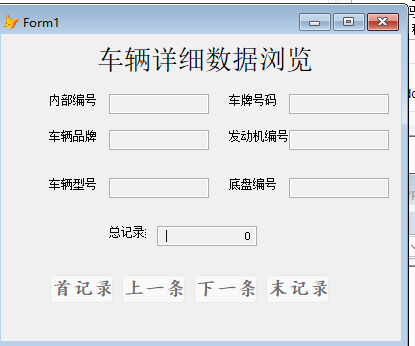
很简单
buttonclass的init方法代码现在修改如下(就修改了多了一个else)
IF BOF() .and. EOF() .or. RECCOUNT() = 1
this.commandtop.Enabled=.F.
this.commandpre.Enabled=.F.
this.commandnxt.Enabled=.F.
this.commandend.Enabled=.F.
ELSE
IF RECNO()=RECCOUNT() .or. EOF()
this.commandtop.Enabled=.T.
this.commandpre.Enabled=.T.
this.commandnxt.Enabled=.F.
this.commandend.Enabled=.F.
ELSE
IF RECNO()=1 .or. EOF()
this.commandtop.Enabled=.F.
this.commandpre.Enabled=.F.
this.commandnxt.Enabled=.T.
this.commandend.Enabled=.T.
ELSE
this.commandtop.Enabled=.T.
this.commandpre.Enabled=.T.
this.commandnxt.Enabled=.T.
this.commandend.Enabled=.T.
ENDIF
ENDIF
ENDIF
添加车辆表单
这里由于和上一个表单很相似,直接故技重施
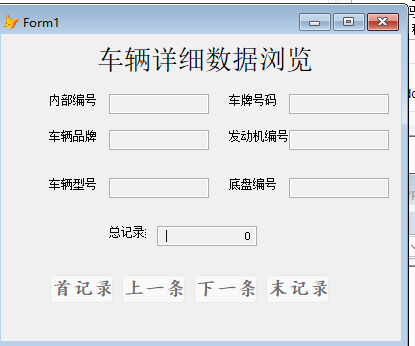
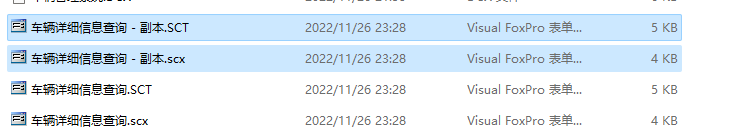
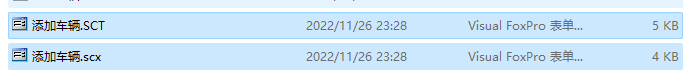
然后按照他的要求,为了保证数据输入的正确性,先将数据输入到车辆temp表中,保证正确以后再确定保存

全都要加个temp
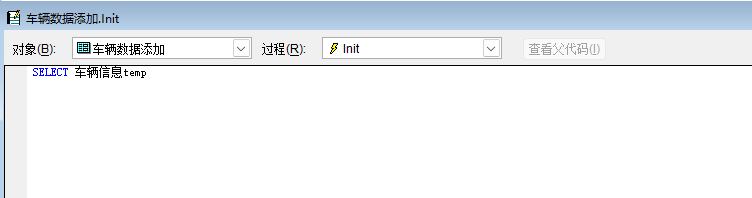
init方法里也要改不然会报错
写到这里的时候报错了
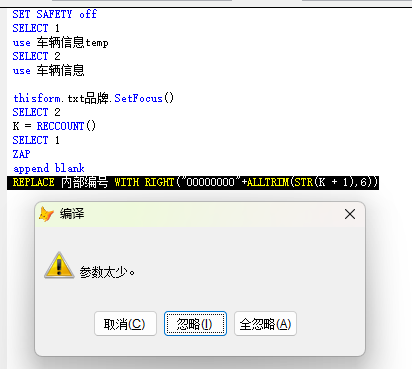
查看replace和right函数的定义
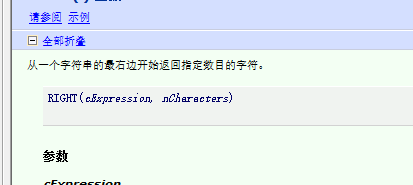
然后发现是我的括号位置写错了,应该这么写
REPLACE 内部编号 WITH RIGHT("00000000"+ALLTRIM(STR(K + 1)),6)
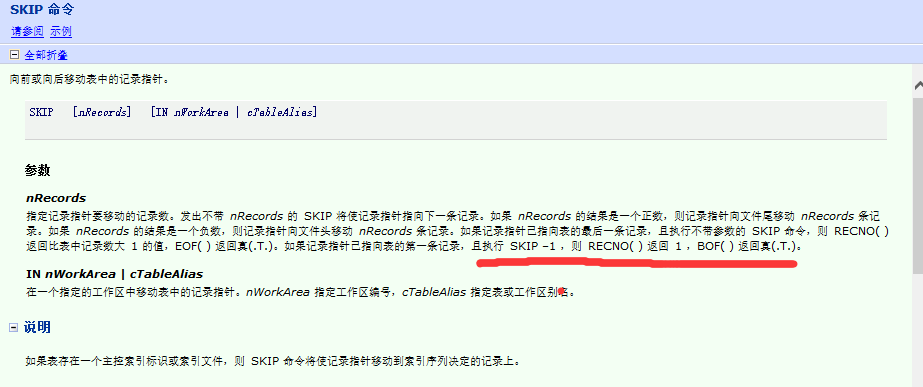
这里可以看出来select+use的用法是规定表的次序,1为车辆temp,2为车辆表
添加数据click代码
首先看一下messagebox函数的定义
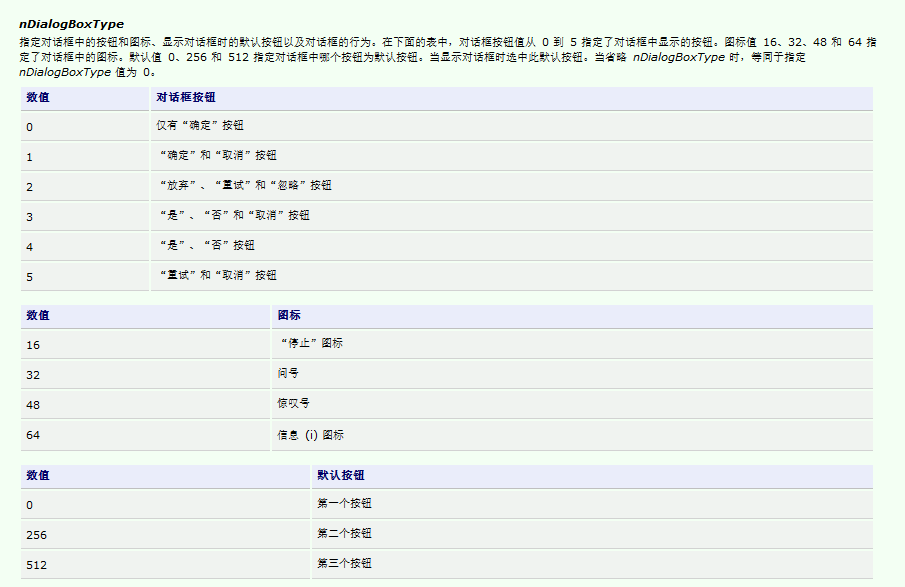
这个第二个参数规定了messagebox的按钮方式
然后代码都可以理解了
IF LEN(ALLTRIM(thisform.txt品牌.Value))=0
MESSAGEBOX("品牌输入错误",46+2,"错误")
thisform.txt品牌.SetFocus
ELSE
IF LEN(ALLTRIM(thisform.txt型号.Value))=0
MESSAGEBOX("型号输入错误",46+2,"错误")
thisform.txt型号.SetFocus
ELSE
IF LEN(ALLTRIM(thisform.txt底盘.Value))=0
MESSAGEBOX("底盘号输入错误",46+2,"错误")
thisform.txt底盘.SetFocus
ELSE
IF LEN(ALLTRIM(thisform.txt发动机.Value))=0
MESSAGEBOX("发动机号输入错误",46+2,"错误")
thisform.txt发动机.SetFocus
else
SELECT 车辆信息
APPEND FROM 车辆信息temp
k = RECCOUNT()
SELECT 车辆信息temp
ZAP
APPEND BLANK
replace 内部编号 WITH RIGHT("0000000"+ALLTRIM(STR(k + 1)),6)
ENDIF
ENDIF
ENDIF
ENDIF
thisform.Refresh()
剩余两个按钮
重写按钮
* 把所有清空
thisform.txt编号.Value = ""
thisform.txt品牌.Value = ""
thisform.txt发动机.Value = ""
thisform.txt型号.Value = ""
thisform.txt底盘.Value = ""
thisform.txt号码.Value = ""
thisform.Refresh()
取消添加按钮
* 明显是关闭表单
thisform.Release()
车辆信息修改表单
故技重施!
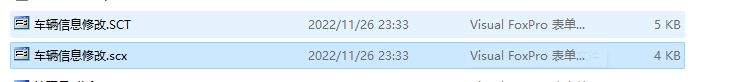
他这里要求按钮复用
把删除数据按钮作为一个复用按钮,在点击修改数据后,删除数据变为保存数据,然后进行相应的逻辑
这里把删除数据的对象名改为cmdoperate
修改数据按钮代码
thisform.cmdoperate.Caption = "保存数据"
*thisform.txt编号.ReadOnly = .f.
thisform.txt底盘.ReadOnly = .f.
thisform.txt发动机.ReadOnly = .f.
thisform.txt号码.ReadOnly = .f.
thisform.txt品牌.ReadOnly = .f.
thisform.txt型号.ReadOnly = .f.
* 关闭修改数据按钮以防耗费资源误操作
thisform.cmdOperate1.Enabled = .f.
thisform.Refresh()
删除数据按钮代码
用一个if else作为大判断,判断当前cmdoperate的修改状态如何
* 创建一个本地变量sure
LOCAL sure
IF thisform.cmdOperate.Caption = "保存数据"
sure = MESSAGEBOX("确定修改数据吗",4+32,"提示")
IF sure = 6
replace 车辆品牌 WITH ALLTRIM(thisform.txt品牌.Value)
replace 发动机编号 WITH ALLTRIM(thisform.txt品牌.Value)
replace 车牌号码 WITH ALLTRIM(thisform.txt号码.Value)
replace 底盘编号 WITH ALLTRIM(thisform.txt底盘.Value)
replace 车辆型号 WITH ALLTRIM(thisform.txt型号.Value)
* 恢复控件状态
thisform.cmdoperate.Caption = "删除数据"
*thisform.txt编号.ReadOnly = .f.
thisform.txt底盘.ReadOnly = .t.
thisform.txt发动机.ReadOnly = .t.
thisform.txt号码.ReadOnly = .t.
thisform.txt品牌.ReadOnly = .t.
thisform.txt型号.ReadOnly = .t.
* 开启修改数据按钮
thisform.cmdOperate1.Enabled = .t.
thisform.Refresh()
ENDIF
ELSE
sure = MESSAGEBOX("确定删除数据吗",4+32,"提示")
IF sure = 6
k = thisform.txt编号.Value
DELETE FOR 内部编号 = K
PACK
k = RECCOUNT()
thisform.txt总数.Value = k
thisform.Refresh()
ENDIF
ENDIF
关闭按钮
经典的
thisform.release()
写完咯!
后记
我在写的时候我的宝贝偷拍我给我拍了张照片
真能捣蛋
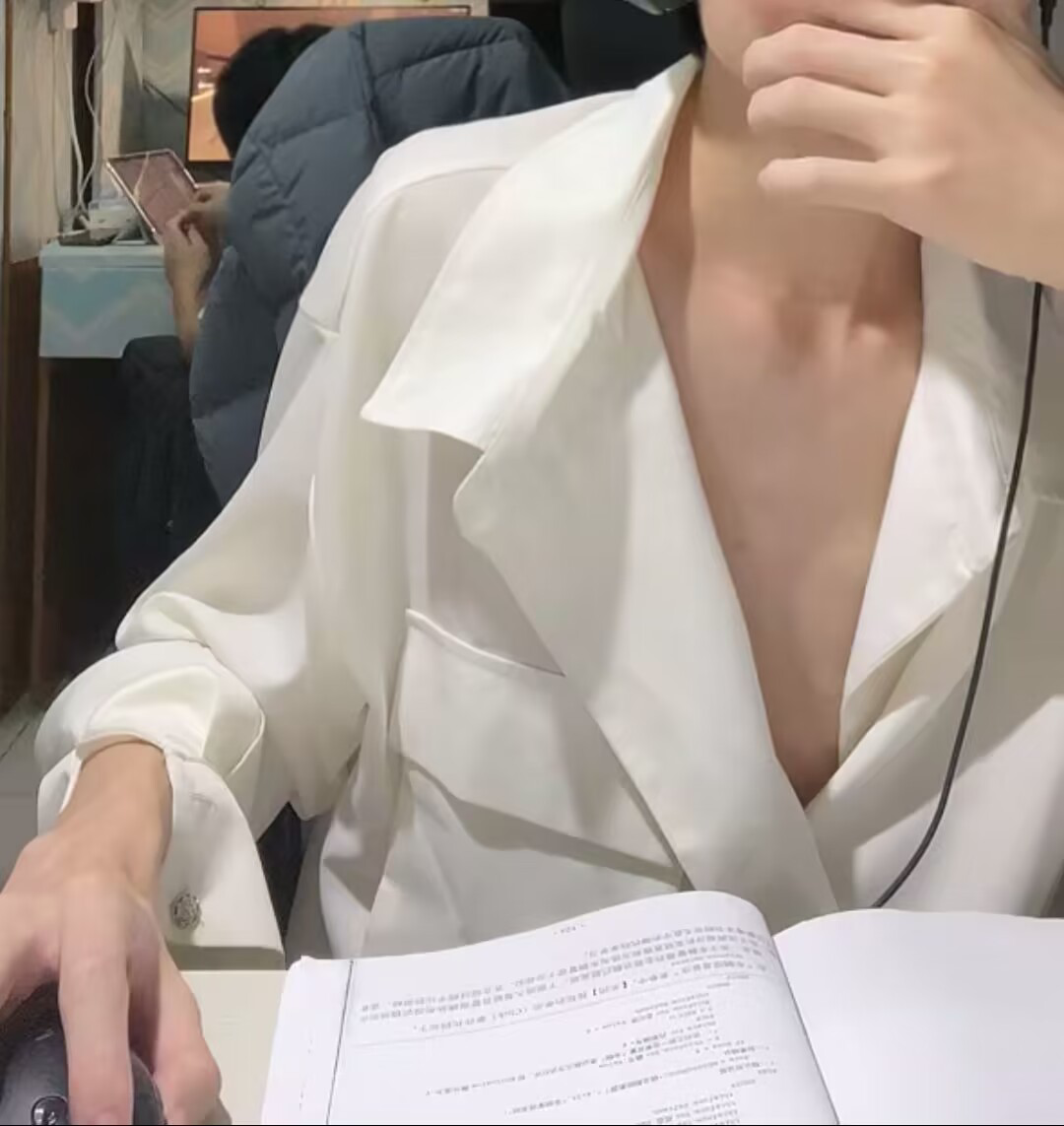
宝贝真可爱